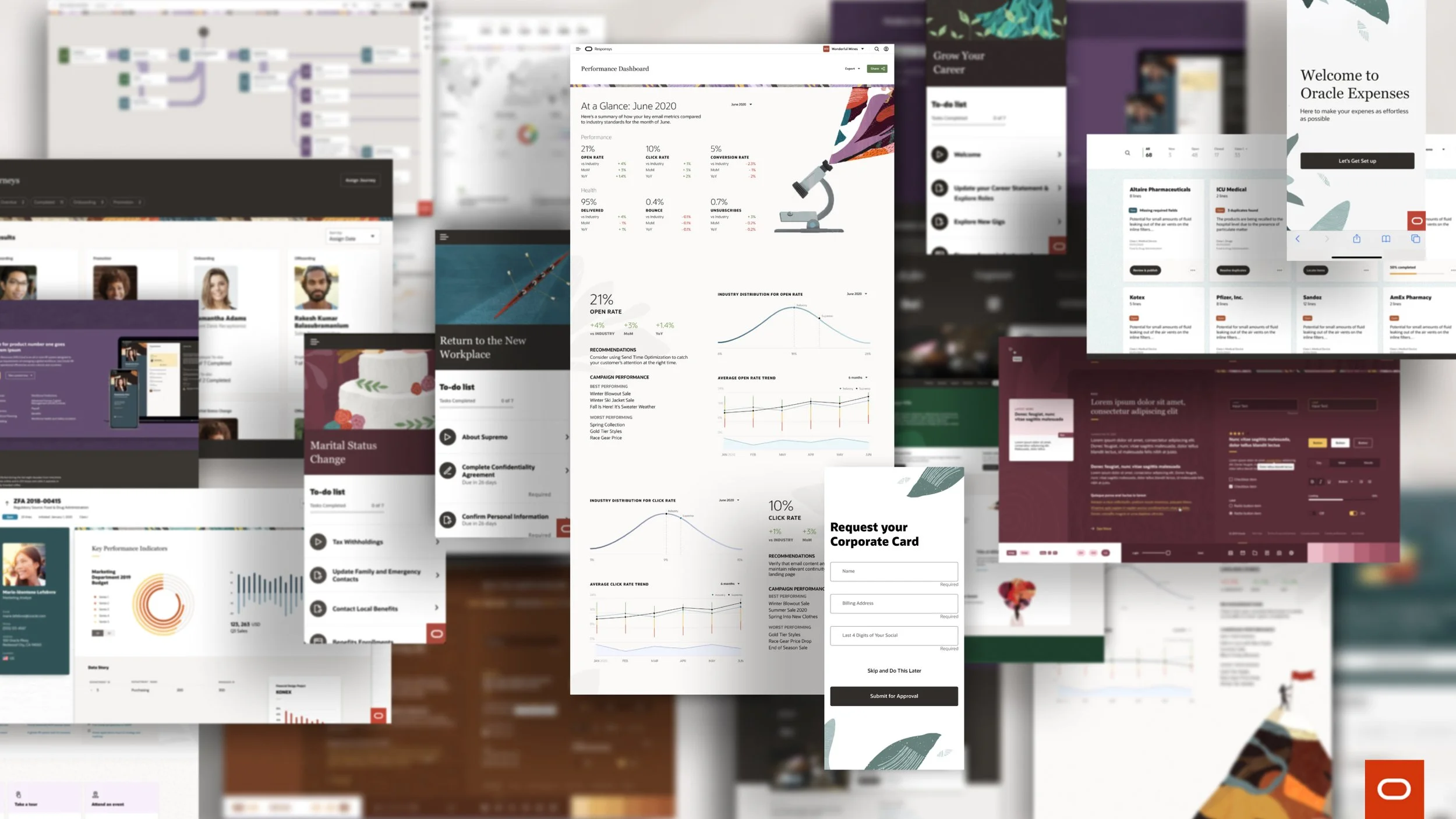
During my time at Oracle, I worked across a range of Fintech tools including Joint Venture, Expenses, Federal Finances, General Ledger, and AP Invoices. I also contributed to the core design system team, helping define foundational components and guidelines. Although many of these products are still in development, this case study captures the thinking, strategy, and design work during my time with the company.
AP Invoices
Client
Oracle
Year
2023
Research
When I was assigned to AP Invoices, our first priority was to connect with real users of the current software. Partnering closely with our researcher, we conducted a series of user interviews to better understand the full invoice lifecycle and where each persona interacts within it. We mapped out the entire journey, from invoice creation to approval and payment, identifying key pain points and opportunities along the way.
To ensure a well-rounded perspective, we spoke with users from companies of varying sizes—since roles and responsibilities often shift depending on the size of the organization. In smaller companies, for example, a single user might manage multiple stages of the process, while in larger organizations, tasks are often distributed across specialized roles.
Number of AP Practitioners Interviewed
User Profiles
The profiles we identified after conducting the interviews
Invoice Lifecycle
As part of our research, I mapped the full invoice lifecycle from end to end—capturing the key actions, pain points, and opportunities at each stage. This exercise helped us visualize the workflow from the moment an invoice is received to final payment, and highlighted where users encounter friction or gaps in the process. By layering in the insights from our interviews, we were able to identify meaningful opportunities for streamlining tasks, improving visibility, and reducing manual effort across the system.
We found that different invoice stages require different information and drive how users prioritize tasks. The processing and investigation phases caused the most friction, so we focused our efforts there to reduce complexity and frustration.
Email is currently an AP Specialist’s to-do list, notifications system, and news feed.
Everyday starts with consuming direct requests and reports in email.
These reports help achieve a number of things:
1. Prioritizes their day. E.g. Holds Aging report, Scanner queue report
2. Creates visibility into where in the lifecycle invoices are “stuck”.
3. Brings attention to suspected problem invoices (e.g. Outlier report, suspected duplicate invoice report)
We saw a clear opportunity to improve the invoicing landing page. Users were relying heavily on emails and external reports to identify invoices that needed urgent attention. We aimed to make the landing page a central hub—a one-stop-shop to surface critical tasks.
Identifying Opportunity
Early Concepts
Our first concepts leaned into data visualization, giving users a high-level overview of their workload and surfacing urgent invoices visually.
Through user interviews and testing, we learned that clarity and simplicity were more valuable than visual density—so we gradually reduced and refined the UI to focus on what mattered most.
Shifting Focus
Testing also revealed a deeper pain point: validating and releasing invoices. Users struggled to understand an invoice's current state and history while inside the summary page. It was especially frustrating not knowing who had last touched the invoice or how to resolve a dispute.
Here’s the current product—where this lack of visibility becomes a clear usability issue.
The Solution
We proposed a retractable side drawer to surface key invoice details, approval history, and resolution tools—all in one place. If a user couldn’t resolve the issue themselves, they could reassign it to someone who could.
However, the Redwood design system didn’t support expandable panels at the time, so we pivoted to a sticky side panel using available components.
Here are some of the dispute panel concepts we explored—balancing function, hierarchy, and system constraints.
Chevron expand and collapse
Cards
Cards + navigation side bar
Line items
After finalizing the dispute resolution panels, I designed full end-to-end flows and conducted usability testing with target users.
Outcomes & Reflection
The results showed a clear improvement in both clarity and efficiency:
Error resolution speed:
Clarity of next action:
As part of envisioning the future of the AP Invoices experience, I also explored an enhanced version of the invoice page—where users can view the invoice attachment directly within the side panel. This eliminates the need to search local folders or separate systems, streamlining review and resolution even further.
Looking Ahead
This concept pushes the experience closer to a true all-in-one workspace, aligning with our original vision of reducing context-switching and giving users everything they need—right when they need it.
Although the project was later deprioritized due to shifting business priorities, the work laid a strong foundation for future improvements. It also validated the value of rethinking the invoice experience with real user data and practical, system-aware design.























